 First, let's talk about the data output to a monitor, since you, partly, since it faced in previous lessons. As you remember, using the key words cout, we can bring to the monitor line, which we write in “quotes”, or the value of the variable, referring to her by name . As you are familiar with the operator endl, which allows you to translate the output to the next line. And one more important point – we can combine the output data using the operator << several times aftercout:
First, let's talk about the data output to a monitor, since you, partly, since it faced in previous lessons. As you remember, using the key words cout, we can bring to the monitor line, which we write in “quotes”, or the value of the variable, referring to her by name . As you are familiar with the operator endl, which allows you to translate the output to the next line. And one more important point – we can combine the output data using the operator << several times aftercout:
cout << “The value of the variable var_name = ” << var_name << endl;
Now we meet with several special character sequences, which will help us to manipulate the data output to the screen. Here is a list:
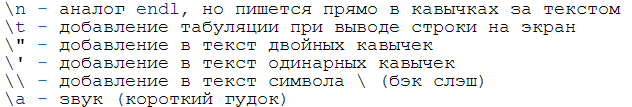
You look and think ))) Why use a backslash? Consider the example. We need to display a quote from the film. Just let the alarm sounds, which will attract the user's attention on the screen. Centered will place the title and name of the film, from which we quote, and lower – quote.At screen should look like this:
Try to dial the code yourself! The solution below:
1 2 3 4 5 6 7 8 9 10 11 12 13 14 15 16 17 18 | #include<iostream> using namespace std; int main() { setlocale(LC_ALL, "rus"); cout << "\a\a\a\a\a\n"; cout << "\t\t\\ Цитата из фильма \"Джентльмены удачи\" \\ \n"; cout << "— Мы вам приклеиваем парик.\n"; cout << "— Так.\n"; cout << "— Рисуем татуировку.\n"; cout << "— Так.\n"; cout << "— И сажаем в тюрьму.\n"; cout << "— Так… А за что это?\n"; return 0; } |
Why do we need a backslash? It tells the compiler: “Attention, for me is not just a symbol, and a special! He will tell you, what should be done! :)” That line 8, if we did not use you backslash, the screen would go to five characters and a conclusion. А так, we hear “great music”. In string 9 also interesting: two tabs, Further it is necessary to display a back slash, but in fact it is necessary to write two, well, take the name of the movie in quotes. At the end of each lineinstead of the flow manipulator endl (<< endl) which allows go to a new line (actually an analogue of the Enter key your keyboard) more convenient and shorter, in this case, use the control symbol \n.
Now let's talk about how to enter data from the keyboard by the user. We already know – to assign a value to a variable, it can be initialized when you create or assign a value to the downstream program: name of variable = value; And now we learn to write down in the value of a variable, which introduces the user with the keyboard. We can organize the data entry operators usingcin and>> . The syntax is: cin >> nameofvariable. Consider an example of this opportunity:
1 2 3 4 5 6 7 8 9 10 11 12 13 14 15 16 17 18 19 | #include <iostream> using namespace std; int main() { setlocale(LC_ALL, "rus"); int amount = 33; int new_trees = 0; cout << "Сколько деревьев вы посадили сегодня? "; cin >> new_trees; cout << "Количество деревьев в парке: " << amount << endl; cout << "Вы посадили " << new_trees << " деревьев.\n"; cout << "Всего стало: " << amount + new_trees << endl; return 0; } |
Run the program and note – program will command the 11-th row and, reaching the operatorcin >>, stop and start waiting for action from the user. It is necessary to enter the value and press Enter. Once the variable has the value, Permission from the keyboard, the program will continue execution.
It is worth noting, whatcin understand and distinguish between the types of variables. And if you type in int symbol, rather than the figure, value of the variable does not change. And if you enter an invalid value in a variable, which is not initialized when you create, is displayed on the screen any residual “garbage” of variable. To enter characters– Variables need to be declared type char. We will soon learn how to you to check user input is correct. And also learn how to enter the keyboard is not a single character, and the whole line.
The additional effort required from you – view video lessons :) They presented and no additional information is considered in the article. See all! For you it is only +
Желательно после прочтения теории приступить к практике – task here.
Share this article with your friends. We will appreciate! All your questions, ask in the comments.
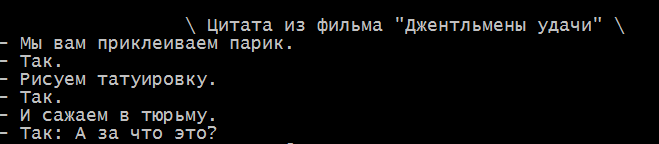
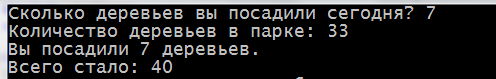
I didn't think, that outputs data and enters data from the keyboard – it's that simple))) Thanks!
Very interesting and informative, Very interesting and informative!
Very interesting and informative
Thank you. Very interesting and informative
Very interesting and informative, I see future programmers are already joining the site!!!
I see future programmers are already joining the site! I see future programmers are already joining the site: I see future programmers are already joining the site… the main thing is to set yourself up for the fact that you will have to spend your time on this hard work :)
Quote cool)) The author seems to have a good sense of humor)))
)) I like this film! So why not dilute programming with good, well-known words?
Lol, interesting bug on the site, if you go through vk, then your avatar is displayed to all users.
Cool site…Cool site…Cool site!
Rada, Cool site! Cool site, true, Cool site, but we try very hard to tell as much as possible for beginners. Not enough users – yes. Only few lessons. And the site is only six months old )
Ah yes, admin buy a domain easier, otherwise it will probably be difficult for beginners to remember (admin buy a domain easier, otherwise it will probably be difficult for beginners to remember
admin buy a domain easier, otherwise it will probably be difficult for beginners to remember – admin buy a domain easier, otherwise it will probably be difficult for beginners to remember :) admin buy a domain easier, otherwise it will probably be difficult for beginners to remember “admin buy a domain easier, otherwise it will probably be difficult for beginners to remember”, “admin buy a domain easier, otherwise it will probably be difficult for beginners to remember”, admin buy a domain easier, otherwise it will probably be difficult for beginners to remember, which is difficult. which is difficult – which is difficult