At previous article we are considered binary operators, which is used for arithmetic operations on two operands (variables). In this lesson we will learn how to apply the unary operators, that require one operand. they are called increment ( ++ ) and decrement (––). The role of these operators in, in order to change (increase or decrease, respectively,) the value of a variable by one, and the value will be overwritten. Consider the example, which will change the value of a variable variable unit in three different ways:
1 2 3 4 5 6 7 8 9 10 11 12 13 14 15 16 17 18 19 20 21 22 23 | #include <iostream> using namespace std; int main() { setlocale(LC_ALL, "rus"); int variable = 0; cout << variable << endl; variable = variable + 1; // обычный способ cout << variable << " - variable = variable + 1" << endl; variable += 1; // комбинированный оператор += cout << variable << " - variable += 1" << endl; variable++; // используем инкремент ++ cout << variable << " - variable++" << endl; variable--; // используем декремент -- variable--; variable--; cout << variable << " - три раза variable--" << endl; return 0; } |
After each operation in lines 11, 13 and 15. to the variable variable increased by one. As you can see, the shortest recording – a record with the increment. Below, in strings 17 – 19, We have applied three times decrement and eventually obtain the value variable reduced to 3.
Compile:
Both unary operator can have two forms: postfix ( where the operator is located just behind the variable) and prefix (the operator is located in front of the variable). In this example, we used postfix increment and decrement. What is the difference between these forms from each other? Both the first and second forms of these operators perform the same role – increase or decrease of a variable by one. But if a line of code, where the increment or decrement is applied, present any further commands, whereas these operators in different ways behave. Postfix will be used after the other teams. Let's look at the following example,:
1 2 3 4 5 6 7 8 9 10 11 12 13 14 15 16 17 18 19 20 21 22 23 24 25 26 | #include <iostream> using namespace std; int main() { setlocale(LC_ALL, "rus"); int variable = 0; // постфиксный инкремент // значение variable увеличится на 1 после показа на экран cout << variable++ << " - результат \"cout << variable++\" " << endl; cout << variable << " - изменённое значение" << endl; // префиксный инкремент // сразу увеличение на 1, потом показ на экран cout << ++variable << " - результат \"cout << ++variable\" " << endl; // та же логика для декремента // постфиксный декремент cout << variable-- << " - результат \"cout << variable--\" " << endl; cout << variable << " - изменённое значение" << endl; // префиксный декремент cout << --variable << " - результат \"cout << --variable\" " << endl; return 0; } |
As a result of lines of code 12, we will see on the screen the number of 0. It happens because, that the increase in the unit will run after the withdrawal value of the variable variable the screen. To make sure, that the value really changed – in string 13 please show us variable. But in the case of the prefix form of increment (string 16), Variable overwritten directly and already only then will display. To decrement all the same, but with a reduction unit.
Compile:
Here's a look at this example more:
1 2 3 4 5 6 7 8 9 10 11 12 13 14 15 16 | #include <iostream> using namespace std; int main() { setlocale(LC_ALL, "rus"); int variable = 1; int a = 0; a = ++variable + 1 + ++variable * 2; cout << "a = " << a << endl; return 0; } |
Try to understand, why as a result of a string of operations 11, variable a It became equal 10. Asking questions in the comments not prohibited.
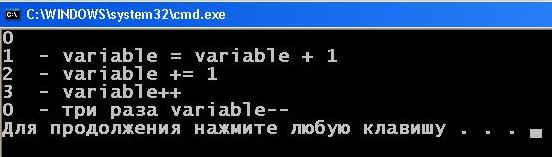
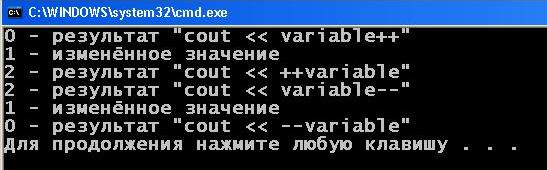
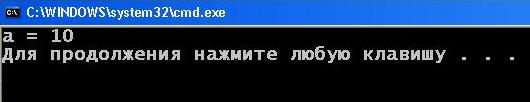
As I understand: first compiler calculates ++ variable * 2 then there are (1+1)*2=4, then he assigns variable = 4 and considers ++ variable which initially, i.e. 4 + 1 = 5, The result is: a=++variable + 1 + ++variable*2
a= 5 + 1 + 4
a= 10
Correctly???
I understood!!! all much easier a = 3 + 1 + 3 * 2 = 4 + 6 = 10
And I have outputs the result 7…
how so?
The first operation performed by the increment, then multiply, and, finally, addition.
Look operator precedence in C ++.
I out 9
2 + 1 +(1+3×2)
Easy
3+1+((1+1+1)*2)
setlocale(LC_ALL, “rus”);
int variable = 1;
int a = 0;
a = variable + 1 + ++variable*2;
a=10
executed first: ++variable
int variable =2
further considers 2 ++variable
after it is already int variable =3
now math :3+1+3*2=10
a = variable + 1 + ++variable * 2;
1 a = variable + 1 + (++variable * 2);
++variable * 2 = ++variable will be 2, then 2*2=4
2 a = (++variable + 1) + ++variable * 2;
( ++variable) + 1 = here ++variable is already equal 5 because in the first
5 + 1 decision, the compiler assigned it the value 4 then
additional increment ( ++ ) increases it further
on 1, later + number 1, hence 5+1=6
3 a = (++variable + 1) + (++variable * 2); and now add the solution 1 and 2 with leva
6 + 4 on the right this is the second solution 6 plus the first solution 4 equals 6+4=10
you have a mistake. The answer will be 9. I can't really say why, but the terminal outputs the answer 9.
Undefined behavior or another similar case:
int i=5,j=5;
i=++i+ ++i;
printf(“i=%i j=%i”, i, ++j + ++j); //Conclusion: i=14 j=13