Microsoft Visual Studio development environment – this is such a special program in which we will write command PC, and she will translate these commands(using so-called compiler) to machine language (of ones and zeros), handle and throw us some results of our code. To set up Microsoft Visual Studio Express you have to pass on this link. Scroll down and find the block with the Express for Desktop – that's what we need.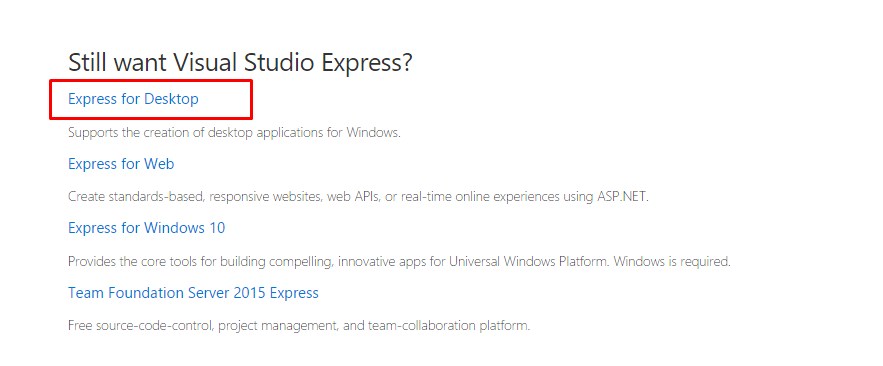
Note: Now Microsoft recommends that you install Visual Studio Community. If you want to install it on the same page.
Only, before clicking the Download button, check the points System Requirements (system requirements for your computer). If they do not meet your, for example you have an older versionWindows, then search the Google Microsoft Visual Studio 2010 Express или Microsoft Visual Studio 2013 Express and select the version, which will be able to work properly on your computer. Well, if all requirements are met – Click Download.
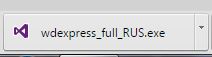 A little forward, wdexpss_full_RUS.exe file uploaded yet you can find it in the downloads on your computer. Click on it twice and press the Run button:
A little forward, wdexpss_full_RUS.exe file uploaded yet you can find it in the downloads on your computer. Click on it twice and press the Run button:
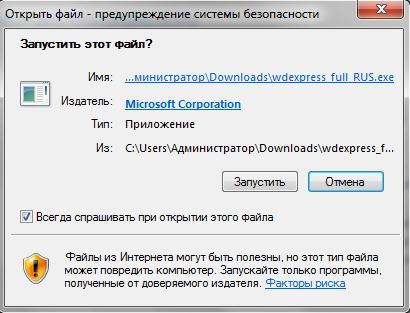
If this happens, that you are not a happy owner of Internet Explorer 10, you will see a warning:
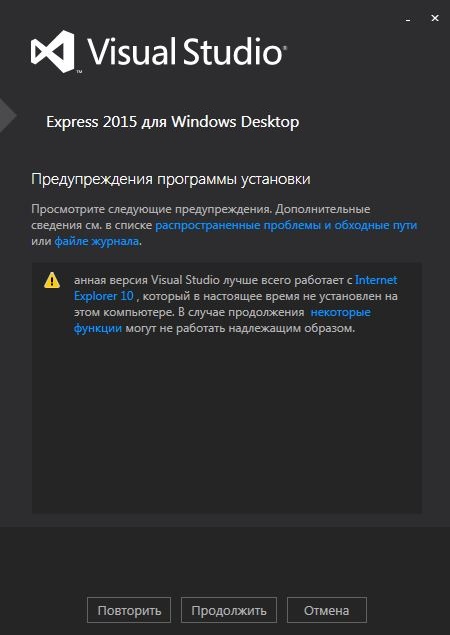
Feel free to press the Continue. Next you have to choose which disk will be installed (can leave, that offer default). Press Set.
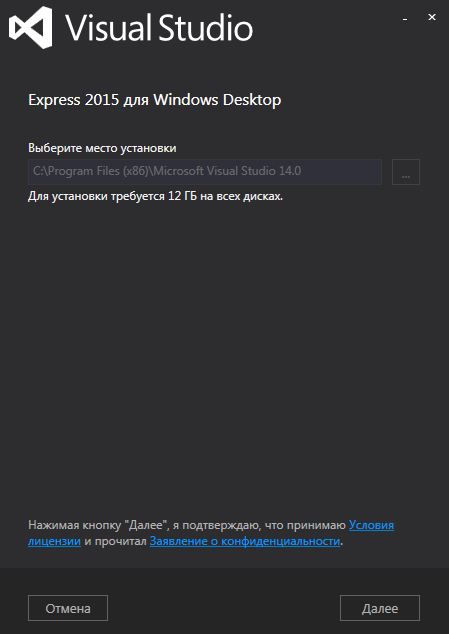
Now have to wait who how many meted out. For those who have SSD – minutes 15, a hard disk take minutes 30 – 40. So you have a little free time. You can relax.
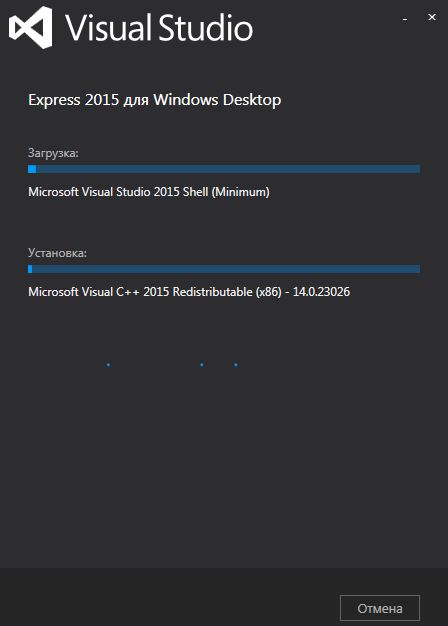
After, how everything will be adopted and enforced, we will see a message:
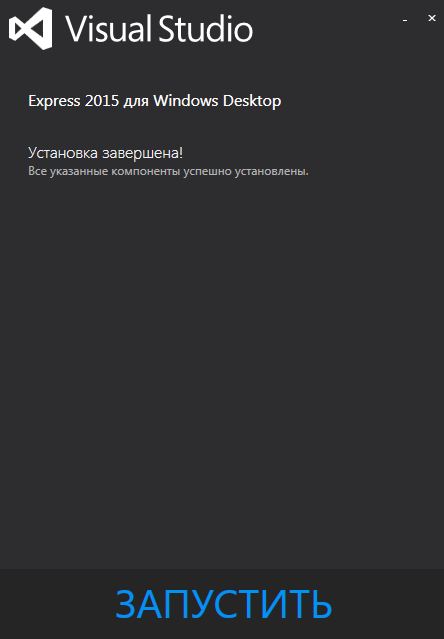
Then all it installs without problems and can immediately start the program. You will be offered to enter the Microsoft account. If you do not have it – click Register. It is better to immediately register, because if you do not, then through 30 days MVS 2015 Express no longer work, until you create this account.
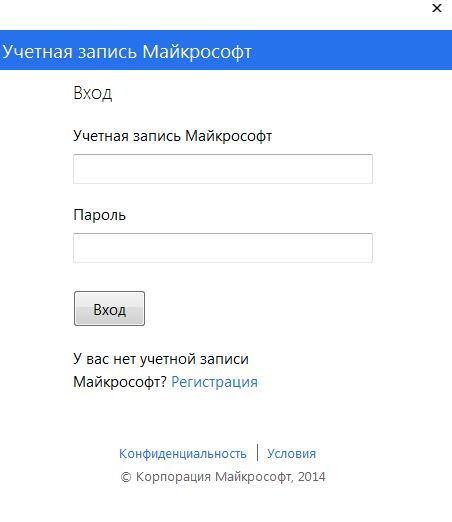
After logging in, or check, we finally see the opened development environment. To make sure, it works fine (and it cannot be otherwise), I will show you how to create a new project, to make the code and run. In the opened MVS click New Project
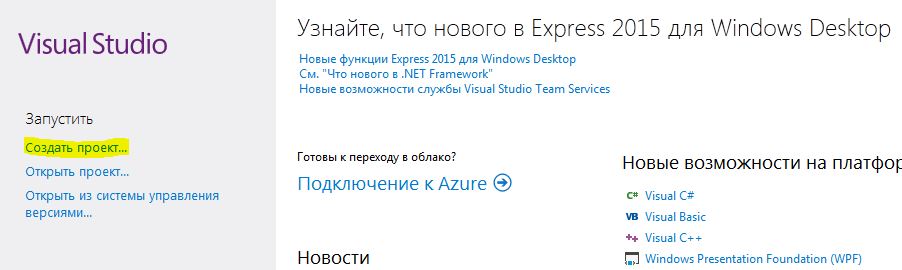
In this window, click on the Visual C ++, Win32, Win32 Console Application, enter a name for your new project and uncheck the create directory for solution. Click OK.
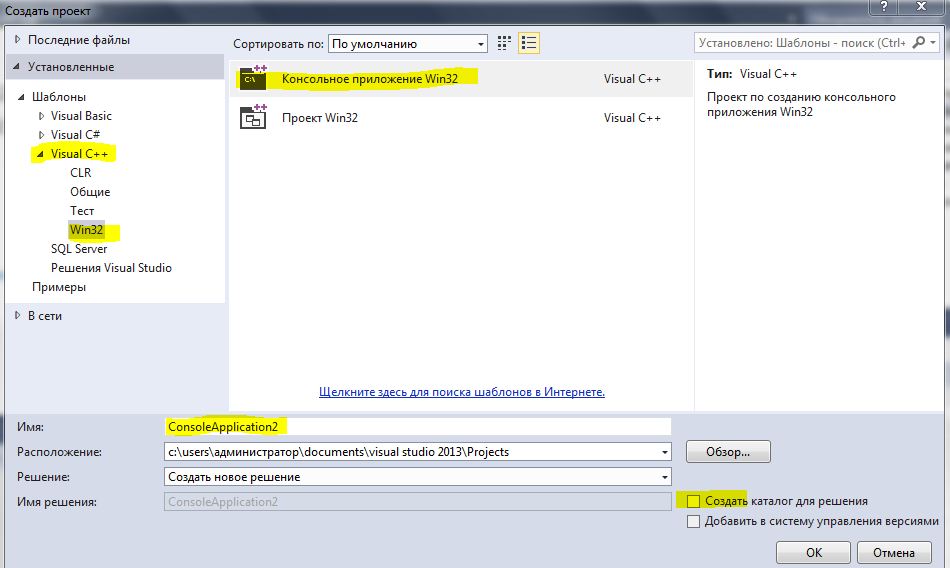
Application Wizard will open . Click Next
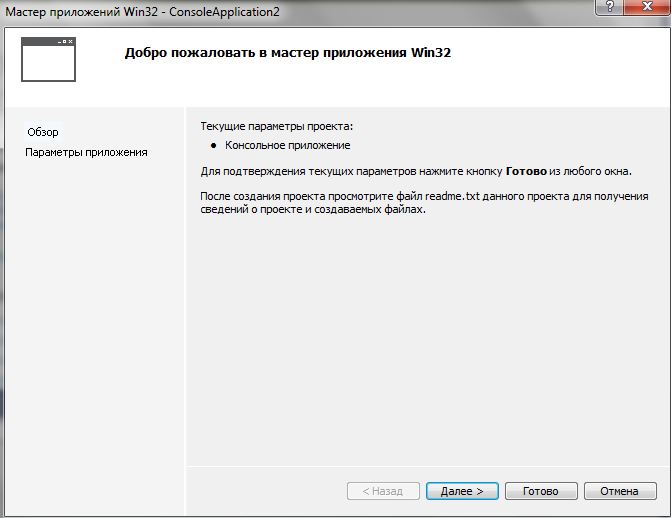
note Console Application and Empty Project. Next, you can click Finish.
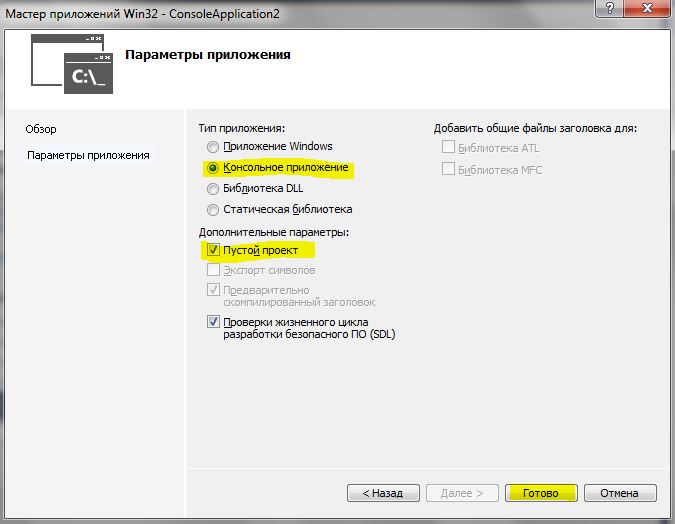
The project created. Now in it we need to create a file with the extension .cpp. In it we will write code. This is done so: in the Solution Explorer window, right-click on your project name (I have this ConsoleApplication2)
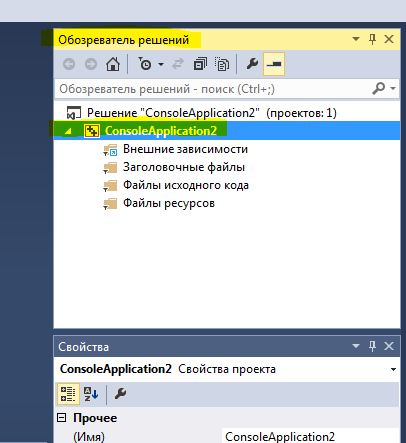
Click Add Class and:
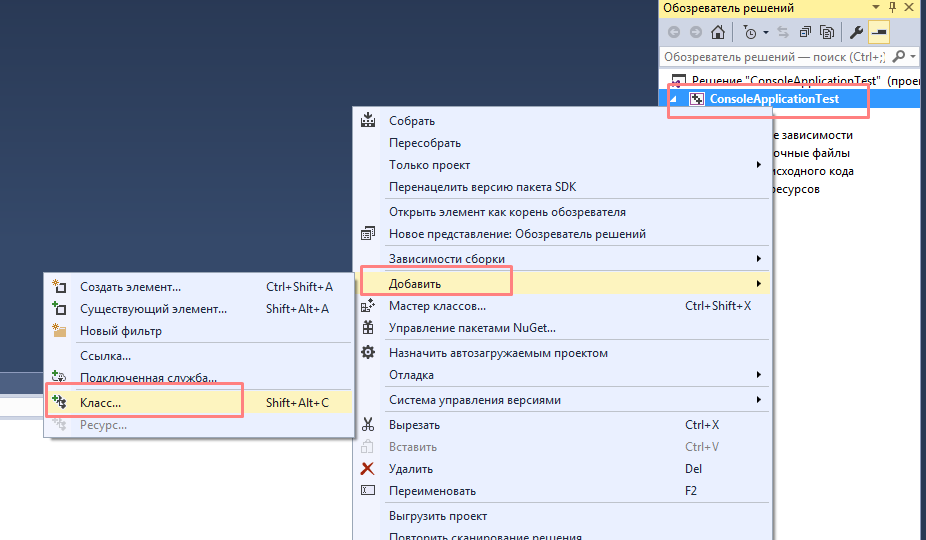
Open Visual C ++ tab and select C ++, and then in the list of templates in the central area, select the C ++ class. Click Add.
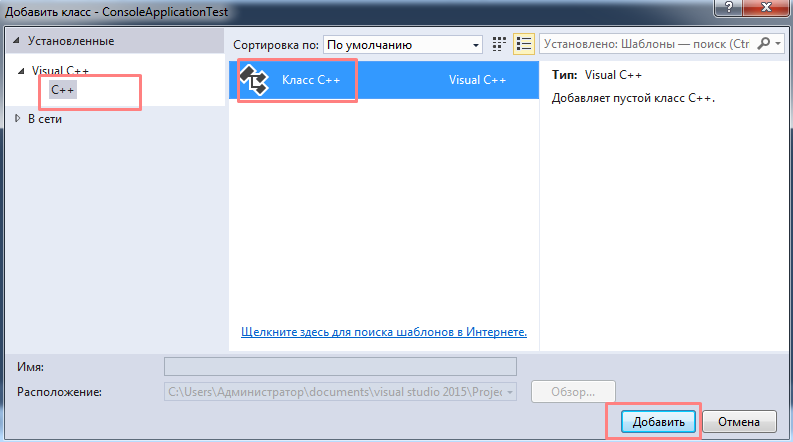
In the wizard, C ++ generic classes, type in the name of the class mycode. Do not change the file names and default settings. Click Finish.
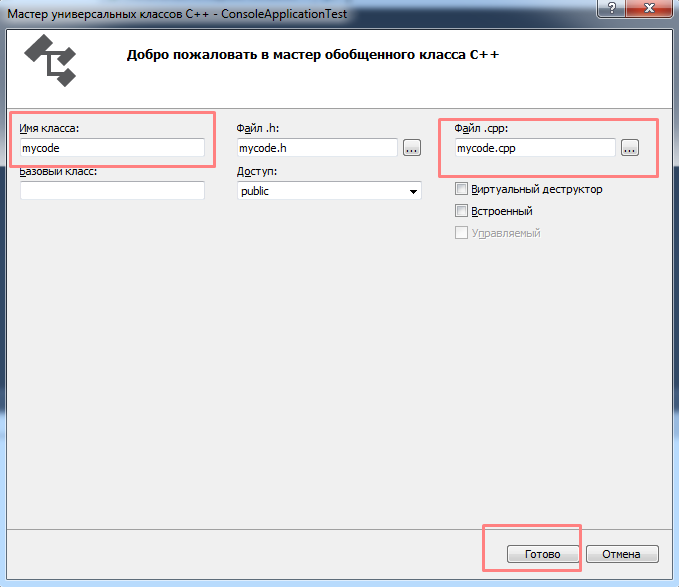
It is all – now created a file in your project, in which commands may be written in C ++.
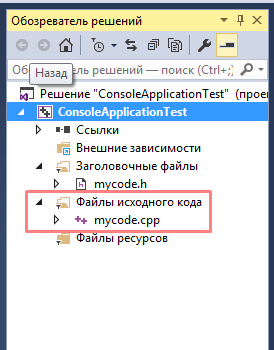
And, for convenience of work, I suggest you immediately include the numbering of lines of code. To do this click on tools – Options – Text editor – C/C++ and select line numbers. ОК.
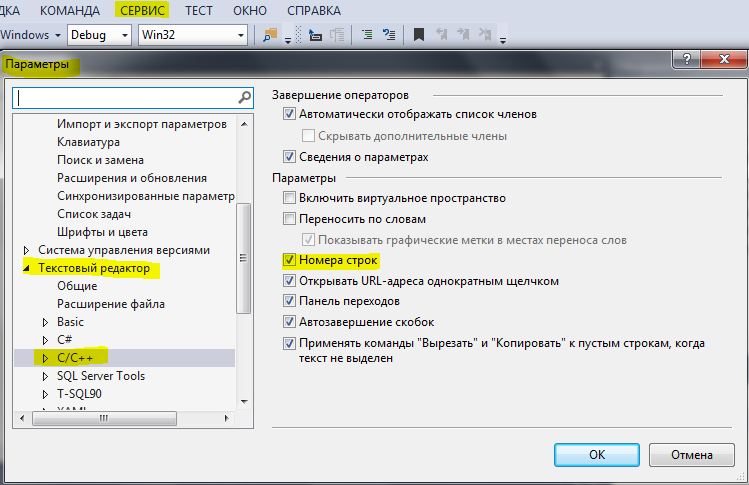
Further, without going into details, simply copy the code below and paste it into your file with a name mycode.cpp. (All that was contained before it can be removed)
1 2 3 4 5 6 7 8 9 | #include <iostream> using namespace std; int main() { setlocale(LC_ALL, "rus"); cout << "Мы создали первый проект в MVS2015" << endl; return 0; } |
After insertion, press Ctrl + Shift + B – will begin compiling a program. You should see the bottom line of the window assembly: successfully: 1, with errors: 0 etc. Then press Ctrl + F5 and see the message in the window that opens: “We created the first draft in MVS2015”.
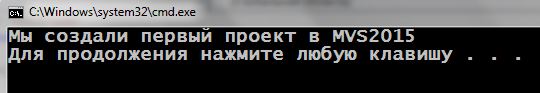
Hope, you will succeed. If you have any questions feel free to ask them in the comments to this article.
There are also many online компиляторов that you can use for simple programming tasks.
trouble. gives an error message
“Running the program can not be, because your computer does not ucrtbased.dll. Try reinstalling the program”
dll added, but still fails to move beyond this, plz help
the performance of the program there was a message:” it is impossible to find or open the PDB-file” What is the problem, I forgot to set?
if I am not mistaken it for debugging ,
to include service->options->Debug->symbols to establish a tick symbol servers(Microsoft) (they loaded)
service->options->Debug->O box to disable messages loading the modules -> You can disable , To avoid disturbing the extra lines for debugging (he was looking for help :)
I copied “code” in mycode.cpp file
1. Actually, in the code shown in the lesson there is no #include для errno.h и float.h
2. Inclusion #include for system file headers are not specified in quotation marks (“”), and corner quotes ()
3. If write errors, then look for errors in the, you are there “I copied”.
The problem is not on, but suddenly help)
When installing mvs15 not enough space on the disk. Stop interrupted. Then I vacated the seat and tried to remove something that has already been established. Some removed through the taskbar. But a lot of folders and other remains of the installation. When installing a new mvs15 seems like not re-established. In short porridge turned. How to completely remove mvs15 ??? With all of her folders.
Complete a new installation (on the same path, naturally) You should be able to create all the required file structure.
Thank you. But there is a way to completely remove?
Wipes:
– fully installed in the new…
– with the same copy of the installation in the same directory
– and then completely remove the usual way.
Thank you. helped
I downloaded your link Microsoft Visual Studio 2015 Express for desktop, I have everything in English language, International Setting settings as there is no Russian language, moved via the link Get additional languages to download a package with the Russian language, but when you install it writes – Requires MVS software, it is not installed on your kompyutare. Give please link to the Russian version of the package or the Russian language, as I can not find… Thank you.
Vanya, English will be useful to thyself. count, yourself lucky. Do not change into Russian
When you click on a link , choose from the menu – “Downloads”.
There's a list of deploying Visual Studio downloads 2015, find
Visual Studio Express 2015 for Windows Desktop. Install boot option “Russian”, press “Download” and downloading Web Installer for the Russian version of the program. Installation is a web site, Internet needs and time..
All at once be established in Russian.
Before installation, be sure to remove the program
all other versions of Visual Studio. Otherwise, it may be established “awry”.
I can not test the code
says could not find the file indicated
MS VisualStudio can not compile a separate file code and make it enforceable application. He wants to created project (This idiocy MS VisualStudio – but it is so arranged).
About it, how to create a project, described in the tutorial above.
Help!!! It does not load the second strip. Already 35 minutes hanging motionless. What to do?
I have 4 It has set hours, Do not worry)
And you do not put this stuff – Visual Studio IDE.
Use online compiler in the browser, that's it to you to choose from: http://rus-linux.net/forum/viewtopic.php?f=26&t=4526
your program wrote but the output of the construction errors 1
unfortunately I do not know where the error
Fixed a bug I wrote in code mycode.h file and it was necessary to write the program in a file mycode.cpp